


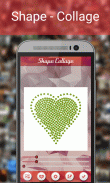
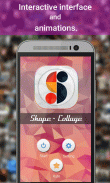
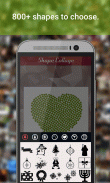
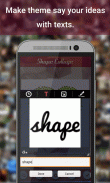


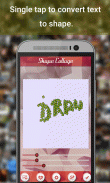
Shape Collage Maker

Shape Collage Maker介绍
With Shape Collage Maker you can give a spark to your photos by adding multiple photos in a shape in just few seconds. You can choose over 800 shapes, background color, border color, border width etc. Your images are automatically and intelligently
packed inside the shape. Make your imagination do the work, you can draw your own shapes and can choose from various categories
like Heart, butterflies etc. You'll be amazed by the quality of the output image, just give it a try.
How to use (Basic Instructions):
1. Open Shape Collage Maker
2. Select image or images by taping gallery in bottom bar
3. Select a shape
4. Adjust border, spacing etc.
5. Tap the Check mark icon to save or share.
Features:-
1. Interactive and clean user interface with calm animations
2. 800 plus shapes to choose
3. HD output images can be generated in no time.
4. Draw your own shapes, or pick an image from gallery.
5. Shape text, use your images to write your text.
6. ** Holiday shapes including thanksgiving, christmas etc.
Please be free to contact us, if you've any problem or needed feature.
Don't forget to rate us.
a456d336b5
随着形状拼贴制作,您可以通过在短短几秒钟的形状将多张照片给了火花,你的照片。您可以选择超过800的形状,背景颜色,边框颜色,边框宽度等你的图像自动和智能
包装里面的造型。让你的想象力做的工作,你可以绘制自己的形状,并且可以从不同类别的选择
如心脏,蝶你会在输出图像的品质赞叹不已等等,只要给它一个尝试。
如何使用(基本指令):
1.打开形状拼贴制作
2.选择图像或在底栏录音画廊图像
3.选择形状
4.调整边框,间距等。
5.点击复选标记图标,以保存或共享。
特征:-
平静动画1.互动和清洁的用户界面
2. 800加形状选择
3.高清输出图像可以在任何时间产生。
4.绘制自己的形状,或选择图像从画廊。
5.形状的文字,用图像来写你的文字。
6. **假日形状,包括感恩节,圣诞节等。
请与我们联系,如果您有任何问题或需要的功能。
不要忘记率我们。
a456d336b5


























